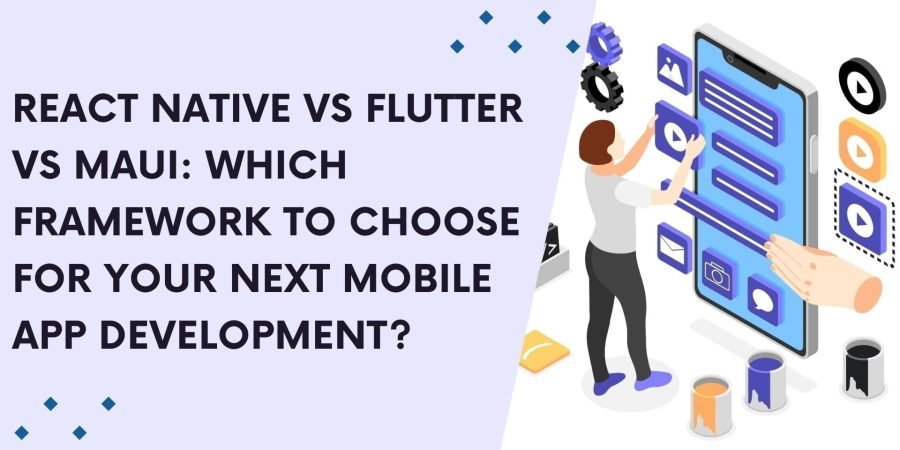Table of Content
- Introduction
- Why Choose React JS For Your PWA?
- Key Features of a PWA
- Step By Step Guide to Building a PWA with React JS
- Conclusion

Introduction
In today’s fast-paced digital world, delivering a seamless, fast, and engaging user experience across devices is crucial. Progressive Web Applications (PWAs) have emerged as a powerful solution to meet these demands. PWAs combine the best of web and mobile applications, offering the ability to work offline, load quickly, and deliver a native app-like experience. One of the most popular libraries for building modern web applications is React JS, making it an excellent choice for creating PWAs.
In this blog, we’ll explore how to build a PWA using React JS, covering key concepts, benefits, and a step-by-step guide to get you started.
Why Choose React JS for Your PWA?
React JS, developed by Facebook, is a JavaScript library for building user interfaces. It allows developers to create large web applications that can change data, without reloading the page. Here are some reasons why React JS is a great fit for PWAs:
- Component-Based Architecture: React’s component-based structure enables reusable code, making development faster and more efficient.
- Virtual DOM: React’s virtual DOM improves performance by minimizing direct DOM manipulations.
- Community and Ecosystem: React has a vast community and a rich ecosystem of libraries and tools, making it easier to find solutions and best practices.
- SEO Friendly: With server-side rendering (SSR) and static site generation (SSG), React apps can be optimized for search engines.
Key Features of a PWA
Before diving into the code, let’s review the key features that make a PWA stand out:
- Offline Capabilities: PWAs work offline or on low-quality networks.
- Installable: Users can add PWAs to their home screen without going through an app store.
- Push Notifications: Engage users with timely and relevant notifications.
- Fast and Reliable: PWAs load quickly and provide a smooth user experience.
- Responsive: PWAs offer a seamless experience across various devices and screen sizes.
Step-by-Step Guide to Building a PWA with React JS
Step 1: Set Up Your React Application
First, you need to create a React application. If you haven’t already, install create-react-app:
npx create-react-app my-pwa
cd my-pwacreate-react-app provides a comfortable setup for developing a React application. By default, it includes everything you need to create a PWA.
Step 2: Enable Service Workers
A service worker is a script that runs in the background, separate from your web page, enabling features like offline support. create-react-app sets up a basic service worker configuration for you.
Open src/index.js and notice the following lines:
import * as serviceWorkerRegistration from './serviceWorkerRegistration';
serviceWorkerRegistration.register();
This code registers a service worker, allowing your app to cache assets and work offline.
Step 3: Configure the Manifest File
The manifest file provides information about your app (name, icons, theme color, etc.) and how it should behave when installed on a user’s device.
Open public/manifest.json and customize it to fit your app’s details:
{
"short_name": "PWA",
"name": "My First Progressive Web App",
"icons": [
{
"src": "favicon.ico",
"sizes": "64x64 32x32 24x24 16x16",
"type": "image/x-icon"
},
{
"src": "logo192.png",
"type": "image/png",
"sizes": "192x192"
},
{
"src": "logo512.png",
"type": "image/png",
"sizes": "512x512"
}
],
"start_url": ".",
"display": "standalone",
"theme_color": "#000000",
"background_color": "#ffffff"
}
This configuration ensures your PWA looks great when installed on a device.
Step 4: Test Your PWA
To test your PWA, run your application:
npm start
Open the application in your browser and use the “Lighthouse” tool available in Chrome DevTools to audit your app. It will provide suggestions for improving your PWA’s performance, accessibility, and best practices.
Step 5: Deploy Your PWA
Finally, deploy your PWA to a hosting service like Netlify, Vercel, or GitHub Pages. For example, to deploy to Netlify:
- Create a Netlify account and link it to your GitHub repository.
- Follow the steps to configure your site and deploy.
Once deployed, your PWA will be accessible online, ready to provide a fast, reliable, and engaging user experience.
Conclusion
Building a PWA with React JS leverages the strengths of both technologies to deliver high-performance, user-friendly web applications. With offline capabilities, push notifications, and a native app-like feel, PWAs are a great choice for modern web development. By following the steps outlined in this guide, you can create a powerful PWA that delights users across various devices and platforms.
RELATED SERVICE
Web Development
Know More about Web Development Services