DevOps Vs GitOps
DevOps Vs GitOps Home > Insights > DevOps And Deployment Table of Content Introduction DevOps vs GitOps: Comparision Table An Overview of GitOps Key Principles of GitOps GitOps vs DevOps:…


When comparing GitOps vs DevOps in 2025, it’s vital to recognize how the landscape has evolved with emerging technologies and new paradigms.
DevOps now encompasses not just culture and collaboration between development (Dev) and operations (Ops), but also AI/ML-driven automation, DevSecOps, and Platform Engineering. It still hinges on continuous integration, delivery, deployment, monitoring, and testing—but infused with intelligence through automation and observability.
Key DevOps elements today include:
AI-Augmented CI/CD: AI/ML optimizes pipelines, code reviews, and predictive incident detection.
DevSecOps: Security is now baked into every stage via security-as-code, automated scans, and compliance gates.
Platform Engineering: Self-service Internal Developer Platforms (IDPs) accelerate deployments and standardize workflows.
DevOps vs GitOps: Comparison Table
| Parameters | DevOps (2025) | GitOps (2025) |
|---|---|---|
| Approach | AI/ML-augmented workflows, DevSecOps, observability, Platform Engineering | Git as the declarative, version-controlled infrastructure single source of truth |
| Main Tools | AIOps platforms (Moogsoft, Dynatrace), DevSecOps tools (Snyk, Aqua, Trivy), IDP tools (Backstage, Humanitec) | GitOps tools integrated with IaC: ArgoCD, Flux, Terraform, Pulumi, Crossplane |
| Flexibility | High flexibility with tool integration and self-service workflows | Structured flexibility—versioning and rollback baked in via Git |
| Correctness | Intelligent anomaly detection, security enforcement via policy-as-code | Robust correctness through declarative state, audits, peer-review, rollback capability |
| Focus | Speed, security, developer experience, sustainability, unified DevOps + MLOps | Accuracy, reliability, auditability, infrastructure governance |
GitOps remains the declarative evolution of DevOps—leveraging Git as the single source of truth for both infrastructure and application delivery. In 2025, it integrates seamlessly with IaC and continues to simplify and secure deployments.
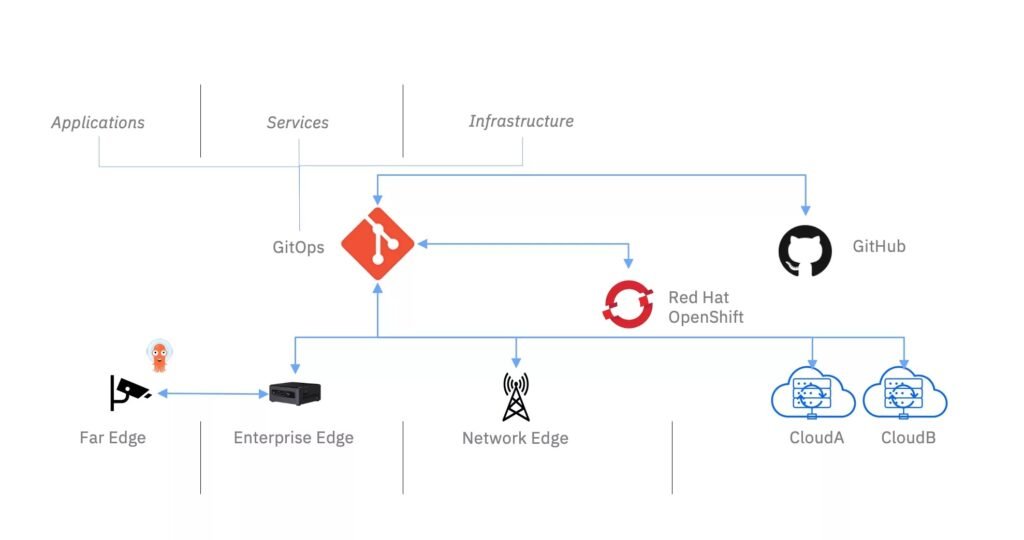
Version-Controlled Infrastructure and Code in Git for full traceability and rollback
Declarative State Management, preserving predictable infrastructure delivery
Automated Sync and Drift Correction between desired and actual states via GitOps tools
Improved compliance, reduced error, easier rollback and audits
Deep integration with Kubernetes and IaC for hybrid/multi-cloud scale
What’s DevOps Today?
A blend of AI-driven automation, security-first pipelines, elevated developer platforms, observability, and sustainability. DevSecOps enforces security from code to production; AI/ML support predictive operations and autonomous pipelines.
What’s GitOps Today?
GitOps is the core of reliable, auditable infrastructure management using Git, ArgoCD/Flux, and IaC tools like Terraform and Pulumi.
Approach
DevOps focuses on agility, observability, security, and AI augmentation. GitOps insists on controlled, declarative infrastructure as code, achieving consistency and auditability.
Tools
DevOps embraces a wide toolchain: AIOps platforms, DevSecOps integrations, internal self-service platforms. GitOps centers Git, IaC tools, and Kubernetes-native delivery.
Focus
DevOps prioritizes velocity, resilience, developer experience, cost-efficiency, and sustainability. GitOps prioritizes clarity, precision, reproducibility, and governance.
Correctness
DevOps uses automated testing and AI-driven anomaly response. GitOps guarantees correctness via declarative state and version control.
Flexibility
DevOps is highly flexible—extensible and tool-agnostic. GitOps defines a clear path and governance via workflow but may require stronger disciplines.
Efficiency & Automation: Both enable automated, reliable deliveries.
Error Reduction: AI, security, and versioning reduce errors in both approaches.
Transparency & Traceability: Comprehensive tracking within DevSecOps and GitOps workflows.
Use DevOps primarily when:
You want AI/ML automation (AIOps), robust built-in security (DevSecOps), enhanced observability, platform engineering, cost/energy efficiency (Sustainable DevOps), or unified DevOps + MLOps pipelines.
Use GitOps when you need:
Declarative infrastructure governance, versioned deployments, auditability, and predictable rollbacks across hybrid/multi-cloud or edge environments.
Both methods serve modern infrastructure demands—DevOps prioritizes innovation, speed, and intelligence; GitOps ensures governance, transparency, and precision. Often, leveraging both—using GitOps within a broader AI-augmented, secure DevOps practice—yields the best results.
In 2025, DevOps has expanded into intelligent, secure, and sustainable delivery practices powered by AI, security, and platform engineering. Meanwhile, GitOps ensures infrastructure is versioned, auditable, and reliable. Together, they form a powerful, modern delivery stack.
RELATED SERVICE
Know More about Web Development Services

DevOps Vs GitOps Home > Insights > DevOps And Deployment Table of Content Introduction DevOps vs GitOps: Comparision Table An...

When comparing GitOps vs DevOps in 2025, it’s vital to recognize how the landscape has evolved with emerging technologies and new paradigms.
DevOps now encompasses not just culture and collaboration between development (Dev) and operations (Ops), but also AI/ML-driven automation, DevSecOps, and Platform Engineering. It still hinges on continuous integration, delivery, deployment, monitoring, and testing—but infused with intelligence through automation and observability.
Key DevOps elements today include:
| Parameters | DevOps (2025) | GitOps (2025) |
|---|---|---|
| Approach | AI/ML-augmented workflows, DevSecOps, observability, Platform Engineering | Git as the declarative, version-controlled infrastructure single source of truth |
| Main Tools | AIOps platforms (Moogsoft, Dynatrace), DevSecOps tools (Snyk, Aqua, Trivy), IDP tools (Backstage, Humanitec) | GitOps tools integrated with IaC: ArgoCD, Flux, Terraform, Pulumi, Crossplane |
| Flexibility | High flexibility with tool integration and self-service workflows | Structured flexibility—versioning and rollback baked in via Git |
| Correctness | Intelligent anomaly detection, security enforcement via policy-as-code | Robust correctness through declarative state, audits, peer-review, rollback capability |
| Focus | Speed, security, developer experience, sustainability, unified DevOps + MLOps | Accuracy, reliability, auditability, infrastructure governance |
GitOps remains the declarative evolution of DevOps—leveraging Git as the single source of truth for both infrastructure and application delivery. In 2025, it integrates seamlessly with IaC and continues to simplify and secure deployments.
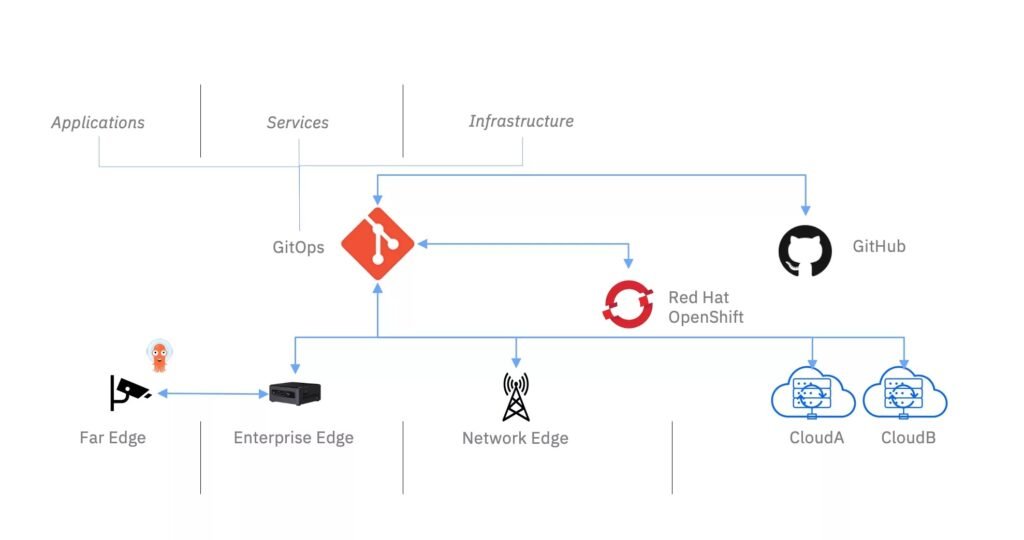
In detail:
Benefits:
What’s GitOps Today?
GitOps is the core of reliable, auditable infrastructure management using Git, ArgoCD/Flux, and IaC tools like Terraform and Pulumi.
In detail :
Use DevOps primarily when:
You want AI/ML automation (AIOps), robust built-in security (DevSecOps), enhanced observability, platform engineering, cost/energy efficiency (Sustainable DevOps), or unified DevOps + MLOps pipelines.
Use GitOps when you need:
Declarative infrastructure governance, versioned deployments, auditability, and predictable rollbacks across hybrid/multi-cloud or edge environments.
Both methods serve modern infrastructure demands—DevOps prioritizes innovation, speed, and intelligence; GitOps ensures governance, transparency, and precision. Often, leveraging both—using GitOps within a broader AI-augmented, secure DevOps practice—yields the best results.
In 2025, DevOps has expanded into intelligent, secure, and sustainable delivery practices powered by AI, security, and platform engineering. Meanwhile, GitOps ensures infrastructure is versioned, auditable, and reliable. Together, they form a powerful, modern delivery stack.
RELATED SERVICE
Know More about Cloud & DevOps Services
DevOps Vs GitOps Home > Insights > DevOps And Deployment Table of Content Introduction DevOps vs GitOps: Comparision Table An Overview of GitOps Key Principles of GitOps GitOps vs DevOps:…